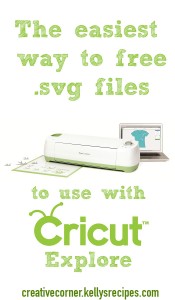Boo Boo Bunny
My nephew gets hurt…a lot…so much that my husband nicknamed him Crash at 2 years old. So when he is crying because he got hurt yet again he needs something to console him and usually ice to reduce the swelling.
When I was watching him the other day and he took a spill I asked him if he needed his bunny and he stopped crying. He put the bunny on his boo boo (which was swollen and needed a little ice). Plus when he was feeling better the bunny was able to race Thomas around the train tracks for a lap or two.
That gave me a great idea!
For Christmas this year I decided to make all of the little ones in my life a homemade version of the bunny. It is super easy with pretty simple materials! I hope none of these little ones turn out to be quite the dare devil Brody is but everyone has a boo boo now and then.
Materials needed for 1 bunny:
1 washcloth
1 square plastic ice cube*
2 goggly eyes
1 nose
1 rubber band
1 ribbon
Hot glue gun and glue
*You can also just leave these out and just put a real ice cube in it when needed but I thought that the plastic ones were a lot less messy.
Take the washcloth and roll it up and then fold it in half with the ice cube in the middle.
Use the rubber band to make the bunnies face and hold in the ice cube.
Use the hot glue gun to put accessories on bunnies face.
Use ribbon to tie message around the bunnies neck.
Help those little ones boo boos disappear!