Free .svg Images for Cricut Machine
When I first learned about a Cricut, I wasn’t sure if I wanted one since you have to pay for each project on the design space. They also seemed like very specific projects and I wanted to be able to do a wide variety of projects, some not even offered on the site.
After lots of research and help from my techy husband I figured out that you don’t have to buy all of the files. Most of them you can get for free. First off, all of your system fonts can be used rather than paying for the Cricut font. Your system fonts which even include all of the ones you have downloaded from the internet.
For images, the files need to be .svg files (rather than .jpg, .png, etc.). These files have more layers and details than just image files. I usually don’t want to pay for all of the Cricut files so instead, I look up an image on Google images* , save the image to my computer, go to Online SVG image converter, upload my file, and it will give me a .svg that I can then load into the Cricut website. It sounds like a lot of steps but the hardest part by far is choosing the image.
*when looking for an image, it works best if you find an image completely filled in with color. If your image just has an outline and isn’t filled in the Cricut will make a cut on both sides of the outline sometimes ruining your cut.


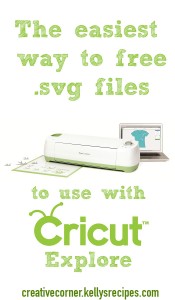
Leave a Reply